Everyone needs Technology today. Whether you are a Travel Management Consultant, employed in the Travel Industry or any other business for that matter, you cannot do without Technology. Most often what you choose to work with is a matter of personal preference and budgets. My advice to those looking for new machines would be to buy one with the highest Random Access Memory (RAM), and an Internal Solid State Drive (SSD), within the budget you have in mind.
Now here is the catch: please look for a machine that allows you to easily upgrade, either through a service provider or by yourself. If you prefer the latter approach, you will need to be able to easily access the RAM and Hard Drive – a choice that will eventually endorse a do-it-yourself job, or become a show-stopper. Unfortunately upgrading an iMac in some cases is not very easy.
Mac Resellers in Bogotá, Colombia
I switched to the Mac Ecosystem a little over 10 years ago. I have since then given up my iPhone, but still use an older MacBook Pro and an iMac. This story is about the iMac which is currently only about 16 months old, but gave me such a bad headache that I am only recently beginning to recover from.
Let me give you a little background. I live in Colombia where there is no Apple Store. Therefore, to buy a Mac, one has to go to an Apple Authorised Reseller.
Sadly, Resellers here do not appear to have the sort of skilled personnel that Apple has in the USA or other countries. Firstly, as senior citizens when my wife and I walk into a store here, we seem to get an ‘attitude’ from Reseller’s staff. Looking at a pair of grey-haired people walking into the store, they look at us as if to ask, “What do you old folk want with the Apple product?” It is a sort of superior-than-you attitude. We usually get the junior most attendant while the seniors are seated at their lofty desk at the far end of the store. They are far too experienced to serve people who they think, will not buy.
Buying an iMac in Bogotá
In late November 2018, my wife and I walked into an Apple Authorised Reseller’s store. Of course, we got the junior most staff in the store. I stated my needs. I told him that I needed the machine for work where I need to be at online meetings every other day, as well as for photography. Some of my readers will know that I also work with Microstock Photography. I told the person that I needed to work with Adobe Lightroom Classic and Photoshop every day. I told him that my older MacBook Pro was unable to handle the Adobe products anymore. To cut a long story short, I ended up buying an iMac Retina 4K 21.5 inches 2017 machine that was on a special offer. I thought I was all set to handle the challenges of the world!
iMac Retina 4K 21.5” 2017 – Photography Challenge
I found out very quickly that the new machine would not cut it, for my requirement. I discovered that the brand-new, shiny iMac I bought could not handle Adobe Lightroom and Photoshop together. Adobe said that 8GB RAM would be fine, but they recommend 16 GB. I got on the telephone to Adobe several times for assistance. On each occasion, they did their best to help, but I was still on square one.
Due to my persistence, the matter was escalated within Adobe to senior staff, in Engineering. Their verdict was, “Upgrade your RAM, you will be OK”. Then started my saga in upgrading an iMac.
My first point of contact was the Reseller I bought the iMac from. They point blank told me that no one in Colombia could upgrade an iMac as they did not have the necessary permission from Apple.
The next step in my quest was to contact Apple. Here, I encountered another challenge. I live in a Spanish-speaking country, but can only speak basic Spanish. The contact for my Region is a Spanish-speaking Call Centre whose preference is really to handle cases in Spanish. I then managed to get in touch with the USA call centre.
They were quite polite and professional. I was told the iMac could be upgraded. I was advised that I could contact a few Service Centres in Colombia for the purpose. I contacted all of them to receive the same answer. No Reseller in Colombia could handle upgrading an iMac. Their recommendation was to wait until my warranty was over and then hand over the machine to a technician I could trust. That is the inadequate extent of Apple’s service for an iMac in Colombia.
I once again contacted Apple in the USA. They were apologetic about my situation. They said the machine could easily be upgraded but I had to send it to California. When I assessed the situation, the recommended process was not worth it, considering the courier costs to California, Apple’s upgrade costs and the Colombian Customs Duties, when the machine came back. It did not make logical economic sense.
Online Research for upgrading an iMac
At this stage it was quite clear to me that if I wanted an efficient computer, I had to upgrade the iMac myself. It made no financial sense to send the machine to Apple in California, and there were no technicians I knew in Colombia I could trust my iMac with. It had to be a DIY job.
I started my research online. I started with videos to see how it could be done. I found several. The best video I found was on Other World Computing (OWC). They also had very affordable rates and good warranties on their products. I thought it would be best to upgrade both my RAM and the HDD while I had the iMac open. I therefore ordered 32 GB RAM and a 1TB SATA SSD.
I must state here that even though I have used computers and various applications for over 27 years, I had never before opened a computer, or worked with hardware. I must also inform you that if your iMac is under warranty, opening the machine will void the Apple warranty. OWC rates the upgrade as an ‘Advanced Operation’ and advises that they provide the upgrading service, for a fee.
USPS and their Colombian Partner 4-72
The cost of having the items sent to me by a courier service was almost 75% of the cost of the RAM. I therefore thought it would be OK to have the items sent to me through United States Parcel Service (USPS), especially because OWC mentioned that it should be here in about 4 weeks. I was in no hurry. I did not however bargain for the lackadaisical approach of the USPS local partner in Colombia: 4-72.
It took two months for the items to arrive. It appeared to me reading the tracking reports of USPS, that the items were in Colombia for a month before I finally received them. Additionally, Colombian customs levied a duty of 10% on the computer parts and added 19% VAT on the whole Customs Duty.
That was totally, more than an additional 30% over the cost of the parts. I was informed that any import of more than US$ 200.00 would attract a duty. The irony of the situation was that the VAT on the Customs Duty was higher than the duty itself. I mention this for the information of any readers, importing into Colombia.
Upgrading an iMac

With the parts finally in my hands and armed with the OWC video, I set about upgrading the iMac. I must mention that the quality of the video is very good. I had it running on my laptop while I worked on the iMac.
I paused the video every now and then while I worked. Many people fear the process of opening an iMac. That really, was the least of my worries. It is not such a delicate process once you understand how it is done.
The major challenge for me was disconnecting the various cable contacts within the computer.
Broadly speaking, there are three types of contacts inside the iMac. Ones that are just slipped in and out; ones with a latch and a minuscule one with a teeny weeny latch. The usual method is to tug at the cable to pull them out. Not ever having done that sort of work, I did wonder how much pressure was too much pressure. Some of the cables like the AC Inlet Cable, seem to be able to take quite a bit of pressure. Some appear to be so delicate that I was hesitant to even touch them. The cables leading from the Power Supply to the back of the Logic Board were a significant challenge (because the instructions were incorrect).
The OWC video instruction mentions. “… by squeezing the small tab and sliding the connector out of the socket.” I actually had to take out the entire Logic Board along with the Power Supply module, to look under the Logic Board. It appeared that one needed to pull the tab and then slide the connector out. In any case there is so little space to do that, by reaching under the Logic Board. There must be another way to do it. The rest of it was only careful application and a singular determination to complete the project successfully.
Closing The iMac
Closing the iMac was every bit as tricky as the opening of the machine was. I must mention here that the original Apple adhesive strips appeared to be of better quality than the ones that came with the OWC Kit. There is also a little bit of confusion as to the positioning of strips 4L and 4R and why their face-up colour should be different.
Do also note that positioning the screen at a slant (so that one can make the final two cable connections), before closing the iMac and aligning it flush with the base near the Apple Logo is a bit of a challenge. That final process needs a fair amount of care. The assistance of a second person to hold the screen up while you make the final reconnections will be helpful.
Installing the Operating System, Migrating Apps and Data to the New SSD
Migrating the applications and data on the old Drive to the new SSD is a piece of cake, thanks to Apple’s Migration Assistant. Here, I must commend the ease with which the whole process can be handled. The time involved depends on the speed of one’s Internet connection and the amount of data on the old Drive. It took me only 30 minutes to install the Operating System. It took me about 2 hours and 45 minutes to migrate my data.
Conclusion – Why Is The RAM On The iMac Retina 4K 21.5 inches 2017 So Inaccessible?
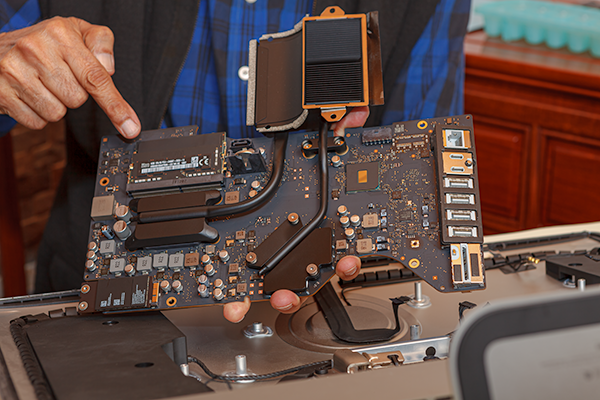
The RAM on the iMac Retina 4K 21.5” 2017 is virtually hidden below the Logic Board. It cannot be accessed without dismantling almost the whole iMac. Today a computer’s RAM often needs an upgrade mainly for professionals who deal with video, photography, artists and musicians among others.
It really should be the owner’s choice when and how they upgrade their machines. Personally, even though I could well have managed with 16GB RAM, I decided to go to 32GB because no one knows what comes tomorrow. If Adobe wants much more computing power, to help me finish my photographs quickly, the extra RAM will come in handy.
Why did Apple decide to make some models of iMac so restrictive? Was it a flaw in the design? Was it to push up the Sales of more expensive models? Was it to force iMac clients to send the machines back to Apple for upgrade? Was the ultimate reason only to make more money from a captive client base? These are questions that only senior decision-makers in Apple will be able to answer. Whatever the reason, I would like to assure my readers that the upgrade is possible. Would I do it again? If it will save me $1000 and help me earn more money using a faster machine, I will do it again.
Upgrading an iMac Retina 4K 21.5 Inches 2017 – FAQs
Can an iMac’s RAM and Hard Disk be upgraded in Colombia?
According to Apple Authorised Resellers in Colombia, they do not have permission from Apple to open an iMac. There is no official service centre that can handle the upgrades.
If there is no Apple service centre in Colombia that can handle an iMac’s upgrade, what is the solution?
According to Apple, the owner will need to send the iMac to their service facility in California. This may not be an economically viable option. There will be duties to pay when the iMac comes back. Colombian Customs charge 10% and additionally a VAT of 19% for any items that show costs of over US$ 200.00.
Can a person upgrade an iMac’s RAM or HDD by himself?
Yes, it is possible. It has however been classified as an ‘Advanced Operation’ by companies that sell the iMac parts to do the upgrade. It must be noted that opening an iMac will immediately void any existing Apple warranties if any such continue to exist.
Is opening the iMac a difficult process?
In my opinion, it is not a difficult process. One has to be careful not to crack the iMac’s screen. The cutting tool that comes with the upgrade kit is easy to handle and does a decent job.
What is the most challenging part of upgrading an iMac on your own?
The most difficult part of upgrading an iMac by yourself is disconnecting and reconnecting the cables inside the iMac. Some of the connectors and their sockets are really tiny. Care should be taken to not damage the cables or any pins.
Is it difficult to close the iMac once the upgrade has been successfully done?
Resealing the iMac screen with the adhesive strips provided with the upgrade kit, can prove to be challenging. Care needs to be taken to perfectly align the screen with the chassis and also not leave any gap at the bottom.
© Mano Chandra Dhas
Note – Should you have any comments or queries, please use the comment box below. I will respond to every comment within a reasonable period of time. I’d also be delighted if you share this article with contacts of yours who may be interested, or benefit from its contents. Please use one of the Social Media share buttons below. I’d love to have you subscribe to my blog: it is free and you will never miss a post!

Tino
Mano Chandra Dhas
Makhdoom Jalali
Mano Chandra Dhas
Don Lorenzo
Mano Chandra Dhas
Samuel Thomas
Mano Chandra Dhas
shariqq
Mano Chandra Dhas